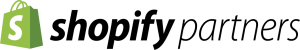The design of an eCommerce store is a powerful converting tool. If the users enjoy their time on the site, chances are high they will buy from you. Vice versa, if the design is sloppy and non-responsive, the clients will leave. Most probably, they’ll head to your competitors who may have similar products but faster site load and a more user-friendly page layout.
There are numerous good and bad examples of eCommerce product pages out there. But some of the best ones can be distinguished by impressive page load speed, mobile-friendliness, app-like design, and awesome user navigation.
In this post, we’ll go over the 5 product page design rules that you want to follow. This way, you’ll keep the conversions growing and the customers happy. We’ll share professional tips and examples of renowned brands.
Are you not the most creatively minded person? Pro Tip: working with a Shopify web design agency can be a massive shortcut. This ensures your online store is expertly crafted for optimal user experience and seamless functionality. Their specialized expertise helps you create a visually stunning, high-converting website that drives sales and enhances your brand presence.
The Five Cornerstones of Conversion
A converting eCommerce product page has to perform quickly. Period. This is why online merchants have to pay close attention to tactics for improving performance, like enhanced Magento speed optimization tricks or accelerating the pages on any other eCommerce platform.
For starters, you can emphasize five main elements which should be placed above the fold and included in the initial page load:
- product photos;
- CTA buttons;
- price;
- customer reviews;
- product variations.
Let’s see them in detail.
Rule 1: High-quality Product Photos
Images are the first thing that grabs the users’ attention and persuades them to check out the product. So it’s your top priority to make the product as appealing as possible as you work on the product page web design.
The first thing to keep an eye out for is image quality. Make sure all photos have a high resolution to be displayed equally well both on the desktop and mobile screens.
- For better customer experience and product discovery, provide a 360-degree view of the product with the image carousel.
- Another thing that many companies started doing is offering a close-up view of the product details (like a zoom to see shoelaces or an embroidered brand logo). This is done to increase the informativeness of the product page.
Hire a professional photographer to ensure high-quality product photos. Or check out some of the available guides to learn how to take some awesome shots yourself. There are various online tools to improve the look of your product images (e.g., remove backgrounds or apply filters).
A nice example of top-notch gallery images is the product page of Puma, as shown in the screenshot below. We see high-resolution images; the product is shown from all sides and angles. Notably, the gallery takes up three-quarters of the screen.
Screenshot taken on the official Puma website
Yet what you must keep in mind is that apart from the quality of the pictures, their weight counts too. So, do your best to optimize all media in order not to slow the page loading down. Page performance is key, remember?
If your product page takes ages to load, users are likely to leave it, which is something you want to avoid. To minify and optimize your images without quality loss:
- use WebP (or other progressive image formats);
- imply caching;
- use lazy loading;
- as well as apply other image optimization tools that are suitable for your platform.
Rule 2: Your CTAs Should Be Easy to Spot
Call to action buttons need to be highly visible and interactive if you want them to encourage users to buy your products. There are some guidelines for your eCommerce website’s product page design to achieve this:
- Determine the proper placement of your call to action (if positioned before the users have time to view the product, they may not notice the button and not return to it).
- Optimize the color and size to fit seamlessly into your site.
- Add personal pronouns.
- Use imperatives to lead to the desired action.
- Consider using wordplay to attract attention.
Also, don’t take for granted that what worked for your competitors will work for your audience as well. A\B test different options under the same conditions to find the one that works best for your specific site.
Sometimes people can respond better to non-standard decisions, and in other cases, they prefer traditional CTAs. Note the call to action on the Béton Ciré product page below. The button is noticeable, clear, and looks nice in terms of colors that don’t irritate the user’s eyes.
Screenshot taken on the official Béton Ciré website
Rule 3: Demonstrate the Price Clearly
Another eCommerce product page design rule is to make the price clear and vivid for shoppers. This way, they could decide faster whether the sum is satisfactory for them or not.
Avoid adding extra payments that are visible only on the stage of checkout (e. g., shipping/delivery). This is a common online sales and marketing mistake never to make. If a person feels you tried to deceive them, they are likely to be disappointed with the brand and switch to another one.
Thus, stick to the following rules:
- highlight the price with a larger font and/or a bright color;
- state all additional fees right on the product page;
- try to locate the price next to other core elements that grab one’s attention (for example, near a CTA button).
- underline any alternative payment options (for instance, an installment plan) to push a lead to complete the order.
Take a look at the screenshot below. Here is a product page on Levi’s online shop. The font of the price is fairly big, and we see an opportunity to pay in four installments.
Screenshot taken on the official Levi’s website
Rule 4: Leverage Customer Reviews
Statistically, over 75% of buyers count on reviews during shopping. Therefore, adding review sections onto every product page can significantly enlarge the conversion rate of your online store.
- Ecommerce analytics also show that reviews encourage people to purchase as they see the positive feedback from other shoppers.
- Moreover, reviews contribute to building trust between a brand and customers. If an online shop has much social proof right on its selling platform, it’s a sign of its popularity and openness.
But restrict yourself from deleting negative comments! It’s vital to provide customers an objective picture of the product and save the good terms with those who aren’t happy about their purchase. Thus, the best reaction to negative reviews is to respond (show off your attention and care) and figure out why a consumer is dissatisfied.
As you work on the product review page design, make the review block as convenient and informative as possible. In the screenshot below is the example from Ikea’s online store. You can see many reviews, an average rating, and five criteria of assessment. Then after you’ve got an idea about the overall impression, you can read the reviews themselves.
Screenshot taken on the official Ikea website
Rule 5: Provide Different Options
Customers’ tastes vary. Someone may like one item, but not the color or print. Others may genuinely love a brand but choose another one that offers them the size they are looking for. Therefore, to avoid disappointment, use product variations.
Offer your customers a variety of shapes, colors, patterns, and sizes. Or, even better, design a product builder feature so your buyers can modify the item or make their own designs. This trick can substantially improve your customer experience and double your conversions. However, remember that you need to provide easy navigation for the convenience of users.
Often, clients may not see how to choose the desired option and whether there is one at all. Consider this so that the user doesn’t receive an error notification when adding a product to the cart. In this case, it will be a surprise to notice how swiftly customers will leave your site for your competitors.
A common product page design best practice in such situations is to add facets and filters to the left side of the page for buyers to find additional options. This way, shoppers can pick from the relevant items based on their desired criteria. Provide something like a “constructor” to put together the perfect goods on the product page gradually.
For example, in the screenshot, you can see an example of a product on the Skechers online store and how it presents possible product variations.
Screenshot taken on the official Skechers website
Final Word
All in all, design plays a crucial role in the success of an eCommerce store. Users have to have a flawless shopping experience to make it down the sales process and return to you for more. Fast sites that have clear navigation regardless of the used device to shop are the ones that’ll outperform their competitors.
What’s for product pages, they must be optimized and well brushed up. Your products have to be presented in the best possible way, bring value, raise purchase desire, and be SEO-tweaked too. Hopefully, the recommendations given in this article will give you a better idea of which parts of your product pages need upgrading first.
This was a guest post by Kate Parish.
Kate Parish, chief marketing officer at Onilab with 8+ years of experience in Digital Marketing and website promotion. Kate always strives to stay in pace with the ever-advancing online world. Her expertise includes in-depth knowledge of SEO, branding, PPC, SMM, and the field of online sales in general.