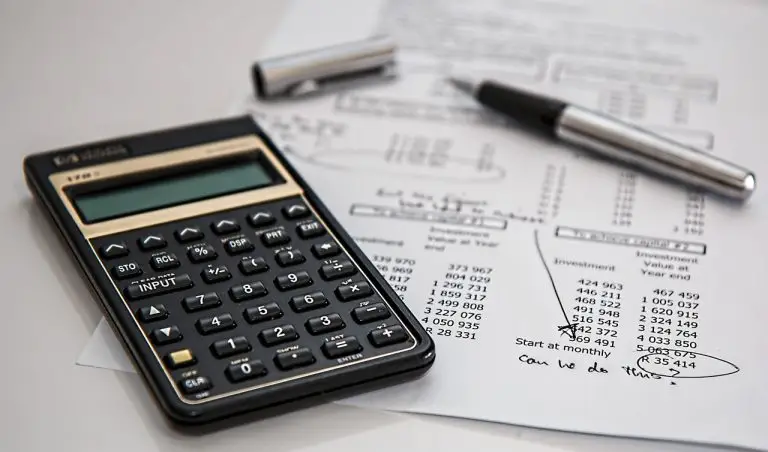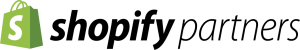Taxes can be challenging for anyone, especially in the fast-paced world of eCommerce. We’re here to help! In this blog, we will explain everything regarding Shopify taxes, from dealing with basic sales tax rules to avoiding common mistakes. Whether you’re starting out or scaling up, here’s what you need to know – so let’s get started!
Understanding Sales Tax Basics for Shopify Stores
Understanding sales tax for your Shopify store doesn’t have to be complicated. Let’s break it down into simple terms.
First, sales tax is a small percentage added to the price of the products you sell. This tax varies depending on where your customers are located.
As a Shopify seller, it’s important to know the specific tax rates for different regions, states, or countries where you’re selling your products.
Shopify helps make this easier. The platform can automatically calculate the correct sales tax based on your customers’ locations. You just need to set up your store’s location and provide some basic tax settings.
Remember, each region has its own rules for sales tax. Some products might be tax-exempt, while others may have different rates. It’s crucial to stay informed about these rules to ensure you’re charging the right amount.
Also, keep in mind that the collected tax is not your income. It’s collected on behalf of the government, and you’ll need to pay it back at the appropriate time. Shopify provides tools to track the sales tax you’ve collected, making it easier to report and pay these taxes when they’re due.
Shopify and Global Sales Tax: What You Need to Know
When you sell globally with Shopify, understanding sales tax can get a bit trickier. Different countries have different tax rates and rules.
For example, what’s called sales tax in the USA might be known as VAT (Value Added Tax) in Europe or GST (Goods and Services Tax) in Canada and Australia.
Shopify can automatically handle these international tax rates. You can input different tax rates for different countries when setting up your store. Shopify then applies these rates based on where your customer is buying from.
It’s important to regularly update these rates in your Shopify settings because tax laws can change. Also, be aware of tax thresholds in different countries. For instance, some countries only require you to collect VAT if your sales exceed a certain amount.
If all this sounds overwhelming, or if you’re unsure about the tax laws in different countries, it’s a good idea to consult with an e-commerce tax accountant. These professionals specialize in online retail taxes across various regions. They can help you navigate the complexities of global sales tax, ensuring your store complies with international tax laws and regulations.
Automating Tax Compliance With Shopify’s Integrated Tools
Automating tax compliance in Shopify can be a game-changer. Let’s walk through how to use Shopify’s integrated tools for this.
First, Shopify has a built-in tax engine. It automatically calculates the appropriate sales tax based on your location and the customer’s shipping address.
To use this, go to your Shopify admin, click on ‘Settings,’ and then ‘Taxes.’ Here, Shopify shows you the default tax rates for various regions. These rates update automatically, but you can also set custom rates if needed.
Another great tool is Shopify’s Avalara AvaTax, which is a more advanced tax compliance solution. It’s especially useful if you have a large, global customer base. AvaTax calculates taxes based on product type, location, and applicable laws. To use it, install the AvaTax app from Shopify’s app store and connect it to your store.
Shopify also offers tax reports. These reports help you understand the taxes you’ve collected and owe. Find them in the ‘Analytics’ section of your admin dashboard.
Common Sales Tax Mistakes Shopify Sellers Should Avoid
Steering clear of common sales tax mistakes is not just important – it’s vital for the smooth running of your online store. Let’s take a closer look at these mistakes and how to avoid them effectively.
- Not setting up taxes correctly in Shopify: It’s essential to ensure your Shopify store’s tax settings are accurate. Incorrect setup can lead to charging the wrong tax rates.
- Ignoring nexus laws: Nexus is a legal term for a business presence in a state. If you have nexus in a state, you must collect sales tax from customers there. Not understanding or ignoring nexus laws can lead to non-compliance.
- Forgetting to update tax rates: Tax rates can change. Regularly check and update your tax rates in Shopify to stay compliant.
- Overlooking tax-exempt sales: Some sales, like those to non-profit organizations, may be tax-exempt. Failing to recognize and process these exemptions can lead to overcharging customers.
- Not keeping records of transactions: Keep detailed records of all transactions, including taxes collected. This is crucial for accurate tax filing and audits.
- Assuming all products are taxed the same: Different products can have different tax rates. Make sure to apply the correct rates to each product type.
- Neglecting to file or remit sales taxes: Once you collect sales tax, you’re responsible for remitting it to the appropriate authority. Not doing so can result in penalties.
- Handling international sales tax incorrectly: If selling globally, understand the different tax obligations in each country. Incorrect handling of international sales tax can lead to compliance issues.
By being aware of these common mistakes and proactively managing your sales tax responsibilities, you can ensure smoother operations and avoid potential pitfalls in your Shopify business.
And that wraps up our guide! We hope you now better understand Shopify sales taxes and how to dodge common pitfalls. Always remember – if you’re ever in doubt about handling taxes yourself, it’s wise to seek advice from a professional. We wish you all the success in your eCommerce journey. May your business thrive and grow!