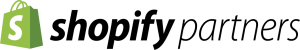Google currently has over 76% of the search engine market. This makes it essential that your business uses the service to its utmost. For business owners, that means utilizing the Google Ads platform.
Those that have used it before will know that costs on this platform can easily spiral out of control. Read on as give a must-know guide on how to reduce the CPA of Google Ads.
What Is CPA?
Cost per action (CPA) is defined by Google as a measurement of the cost of conversions divided by their total number. The definition of conversion can differ depending on your goal. For one business, it might be a sale; for others, it may be signing up to a mailing list, making a download, or visiting a website.
This can often get interchanged with CPC. This stands for cost per click. CPC is a similar metric, but has a more specific action.
What Is a Good CPA?
This question is impossible to answer unless the details of your business and objectives are known. In addition, unless you are measuring the outcome in hard sales of a product, it can be impossible to work out the long-term value. How do you measure the worth of a customer who clicks, visits a website, then stays a customer for life?
In Google Ads, CPC will also change depending upon if you are on the display or search network. There are averages that are published for certain sectors, though they are too many to list here. As an example, the average CPA for dating and personal websites is $6.91 USD, while for legal campaigns it can be as high as $135.17.
Stop Low Performing Campaigns
Reducing your CPA starts with low-performing campaigns. This type of campaign should only be run if you are trying to increase brand awareness. Even then, you need to have a metric that tells you the campaign is working.
The money you are spending on this can be reallocated elsewhere, to something that is converting or to a new campaign. Video and display campaigns often generate fewer conversions, so you should look to these first.
Reallocate Your Budget
When starting out, it is likely you have a budget set out. As campaigns roll on, budgets do not always reflect results. This means you should periodically reassess and reallocate your budget.
Look for campaigns that have high CPA and are providing little quality traffic. Certain keywords, demographics, or groups may be performing poorly, and you can also take the budget from here. You then need to reallocate it to campaigns with the lowest cost CPA.
Always keep in mind that campaigns are fluid, evolving beings. A campaign may perform excellently one month, then fail to serve a purpose the next. You should be ready to adapt and reallocate at any opportunity.
Review Keywords
Start by doing a review of your keywords and halt any campaigns that have underperforming metrics. Then look for any keywords that are much higher than your average CPA. Pause them as well.
The next step is to look at negative keywords. These are words that stop your ad from being shown for certain search terms.
Begin by looking at random terms that are using your budget and not converting. Add them to your negative keyword list. If you have made any recent changes to products and services, then check the negative word list and remove any that now apply.
Adjust Schedules
After running campaigns for a few weeks, you should be able to see the times of day they work best. This is often down to the industry you work in and the demographic you are targeting. From here, you can see when they are working the best.
Any times that are performing badly can be eliminated entirely. This may be weekends or through the night for a lot of businesses. Once again, reallocate this budget to successful areas.
Refine Non-Keyword Bids
There are also multiple metrics, other than keywords, where you can adjust your bids. Device, audience, and demographic can all be bid upon.
If you are on automated bidding, you can only negate this to a -100% adjustment. This does not apply to device-based non-keyword bids. Keep in mind that some ads also have restrictions on who and what you are allowed to bid upon.
Turn Off Partner Networks
Partner network targeting can help improve your conversion rate. However, the partner network may not suit the right demographics or users. In this case, you are wasting money, albeit a small amount.
Partner networks will only drive around 10% of total clicks. However, it is 10% that could be reallocated. Search for any networks where your CPA is not performing well and eliminate them.
Personalize Ads
A personalized customer journey will always end in better results. To achieve this, you need to look at the whole process, not just the ad itself. Make sure you address the three pillars of keyword, advert, and landing pages.
Once you have the keywords, don’t just create an ad for all eventualities. One product can appeal to a number of people. Therefore, you need to make several campaigns that target these groups specifically.
When you get a click from this, then the journey is not over. You still need to convert the traffic. This is where personalized landing pages should come into play for your given demographic.
Reduce CPA of Google Ads
Reduce the CPA of Google Ads by introducing these measures in stages. Some will integrate quite easily, while others may need extra data or may take additional funds from your budget to set up.
For online sales assistance, E-Comm Boardroom should be your first stop. Our Boardroom App helps measure your online business metrics in an instant. Contact us here to discuss how we can help your online profile.